We continue to improve the software of our products, develop new features to enrich your experience and fix the errors that we see in the field.
To check the version of the course map, please turn on your device, go to “SETTING” and select “About Watch” (or Version) to view.

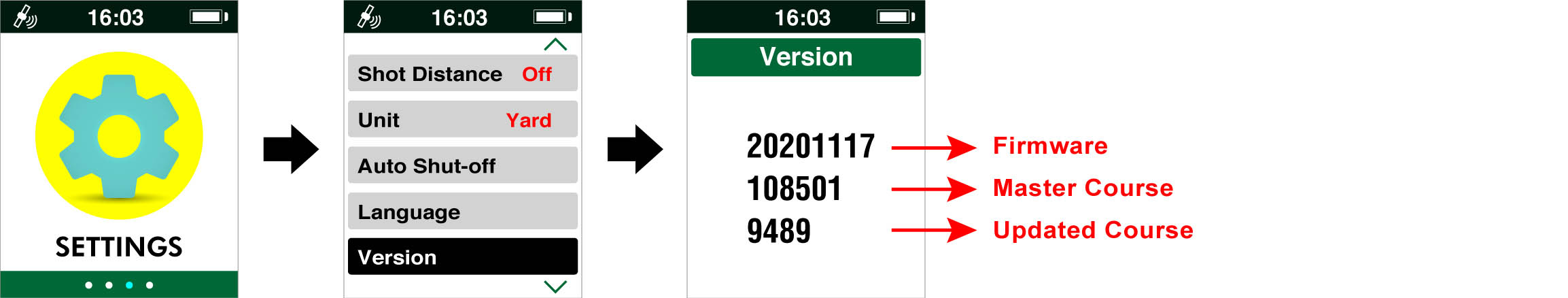
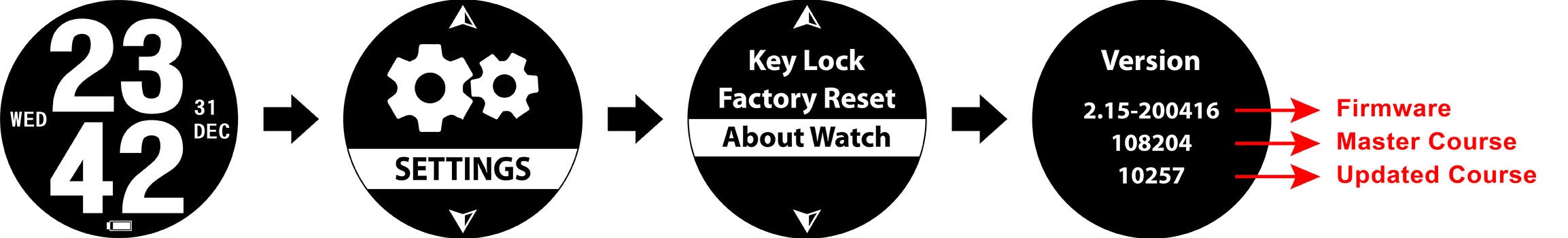
Incorrect file name: The device will not recognize file name other than "newgolf.map", please ensure file update is named correctly.
Incorrect file location: Update file has to be located in folder "GOLF" to be recognized, please confirm the file is in the correct folder.
Duplicate map file: Failed to delete the previous "newgolf.map" file will lead to issues in reading the datas, please ensure the original files are removed properly.
Unsafe USB eject: File damage may occur without safely removing the USB device, please confirm that the device is removed safely.
Other Issues: If you have any further questions, please contact CANMORE customer support for more information.