
• 2022 update
• 50% longer battery life and upgraded processor IC, compared to the beloved Canmore TW-410G
It takes more than a slick gadget to make a scratch player, but if you're like us, you'll take any edge you can get! CANMORE TW-411 are exactly the edge you need—it’s time to take your game places!
Whether you are new to smart golf watches or are looking to try something new, CANMORE TW-411 give you the data you need, when you need it, without getting in the way of the game.
The CANMORE TW-411 automatically shows the top 10 courses nearest you when you start Golf Mode, meaning you can start golfing with no setup beforehand. (Note it is recommended to start Golf Mode as soon as you arrive at the course in order to give the watch time to connect with GPS satellites. Initial connection may take 3-5 minutes, while further connections will take 30-90 seconds.)

Great weather won't keep you from checking yardage. The CANMORE TW-411 features a white-on-black screen that remains easy to read even under the brightest sun.
The CANMORE TW-411 is also IPX7 water resistant, so it doesn't shy away from a rainy day either.
Great weather won't keep you from checking yardage. The CANMORE TW-411 features a white-on-black screen that remains easy to read even under the brightest sun.
The CANMORE TW-411 is also IPX7 water resistant, so it doesn't shy away from a rainy day either.
Keep track of your daily activities in a quick glance. The watch displays distance traveled, calories burned, and steps taken. If you take your fitness seriously, this is the watch to get.

Keep track of your daily activities in a quick glance. The watch displays distance traveled, calories burned, and steps taken. If you take your fitness seriously, this is the watch to get.

It’s not a watch if it doesn’t perform the most fundamental tasks. Comes with alarm, timer, and stopwatch functions. You never know when you’re going to need it.
It’s not a watch if it doesn’t perform the most fundamental tasks. Comes with alarm, timer, and stopwatch functions. You never know when you’re going to need it.
Free course data is provided for over 40K (and counting) golf courses around the world (NO subscription fees). Quickly gets your location by high sensitivity GPS, to recognize Golf course nearby. Download new data from the CANMORE website for easy upload via USB on Windows and Mac.

Free course data is provided for over 40K (and counting) golf courses around the world (NO subscription fees). Quickly gets your location by high sensitivity GPS, to recognize Golf course nearby. Download new data from the CANMORE website for easy upload via USB on Windows and Mac.
Manage your game, not your golf watch! GPS course finder switches hole automatically and gives you easy-to-access distance to green (F/M/B), hazard distance, shot distance, scorecard and of course—digital clock with alarm. If you have GPS connection issues, please contact Canmore or the seller for help.

The main Play Golf screen shows the hole no., Par for the hole, distance to the back / middle / front of the green, as well as the score entered for this hole.
Score must be entered manually.

Hold the lower right button for 3 seconds to access distance to course hazards.
Courses with numerous hazards may only show distance to major hazards.

Press the upper right button for 3 seconds to start shot measurement. Start walking toward your ball and the watch will display the distance covered.
* Due to the storage capacity, the device may not install all languages listed above. If you find your preferred language is not loaded, the firmware update is required. Please contact our customer service canmore.sport@gmail.com to get the most updated firmware.
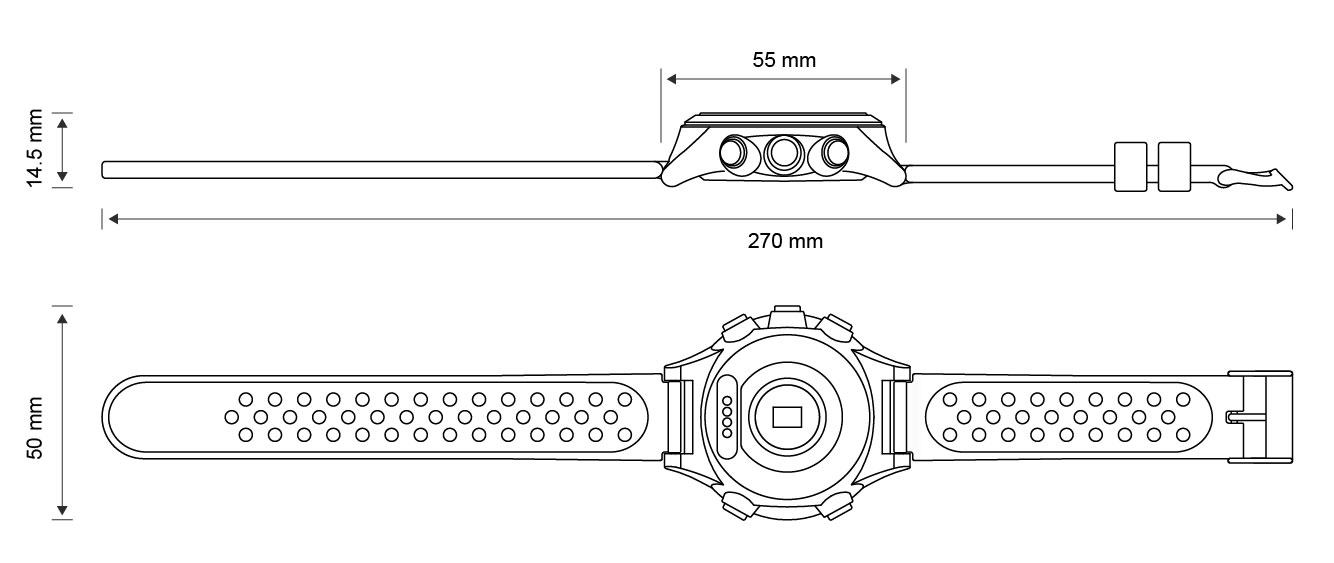
| LCD | Sharp transflective panel Black & White LCD |
|---|---|
| LCD Size | 33.26 x 34.66 ( H x W in mm ) |
| Resolution | 240 x 240 Pixels |
| Waterproof | IPX7 |
| Backlight | Single level |
| Operating temperature | 0°~ 40°C |
| Voltage | DC 5V |
| Battery | Chargeable 400mAh lithium battery |
| Battery life | Golf Mode = up to 14 hours / Time Mode = up to 50 day / Operating mode = Pedometer on (Default*), up to 7 day |
| Interface | USB |
| Charger | USB interface, 300mA, 3 hours completed |
| Size | 47 x 47 x 14.5 (L x W x H in mm) |
| Weight | 46g |





