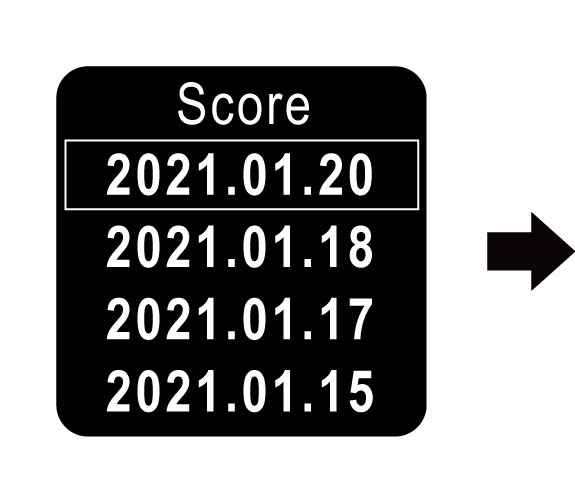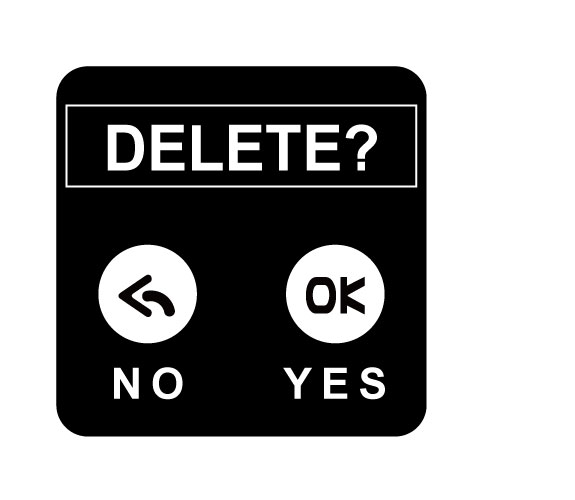To switch 12/24 hour display, please follow the below steps.
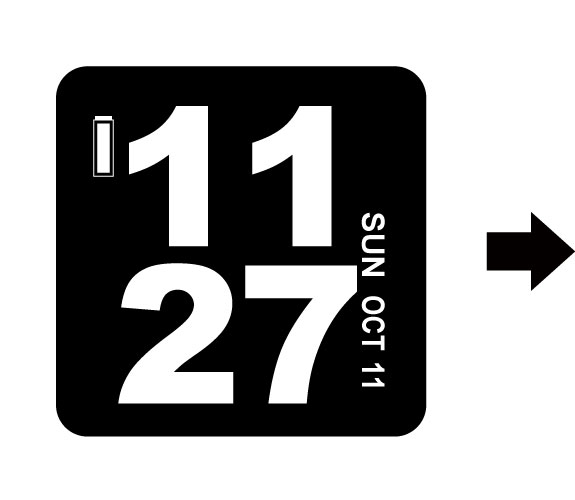
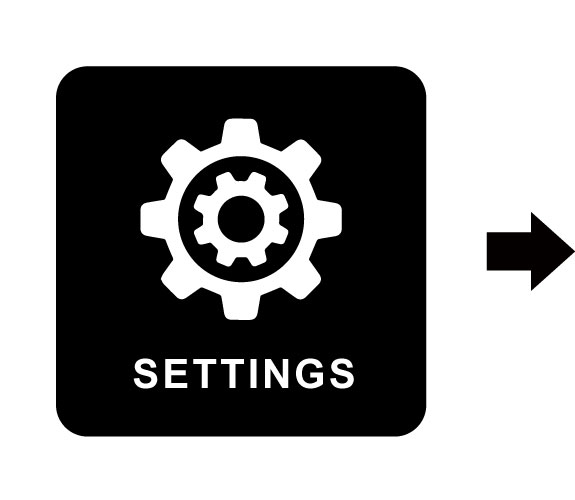
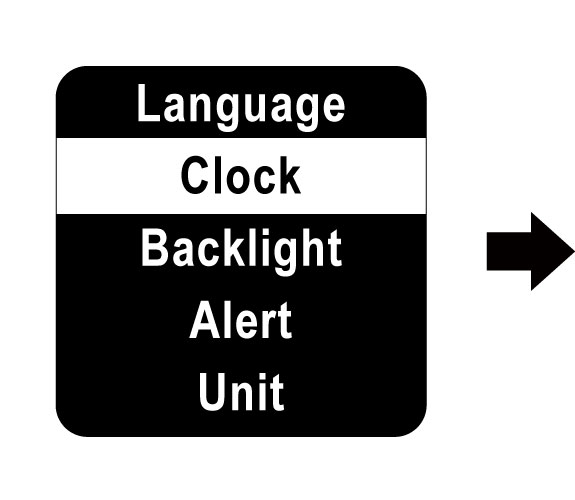
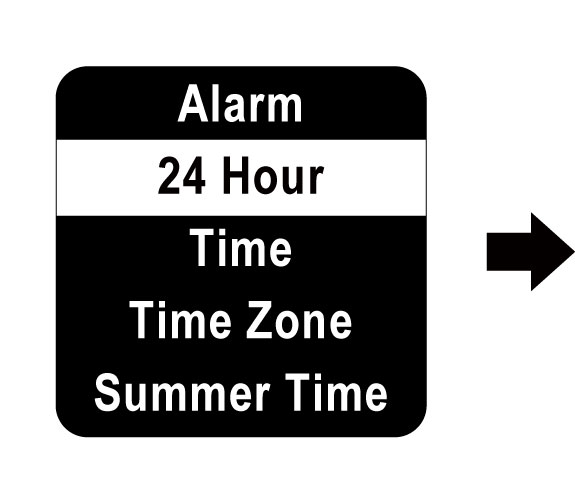
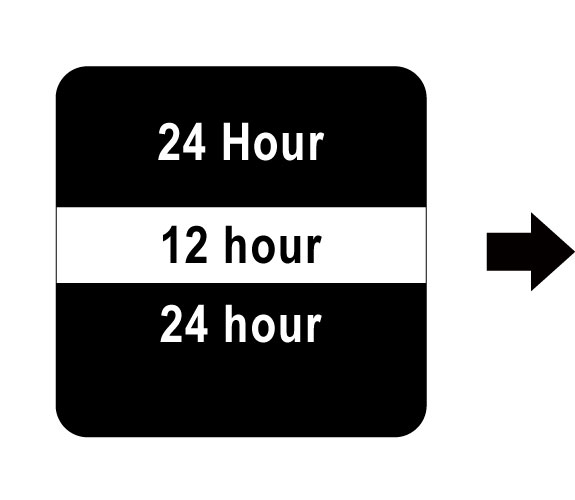
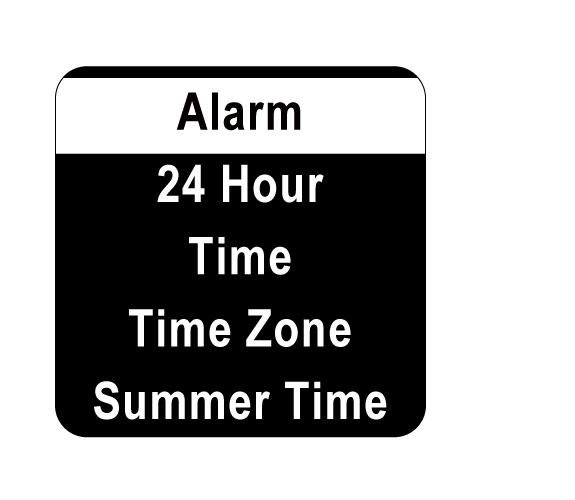
The auto hole advance feature will trigger after the following conditions are met:
Approach to within 30 yards or less of the center of the green, and then move at least 30 yards away from the center of the green.
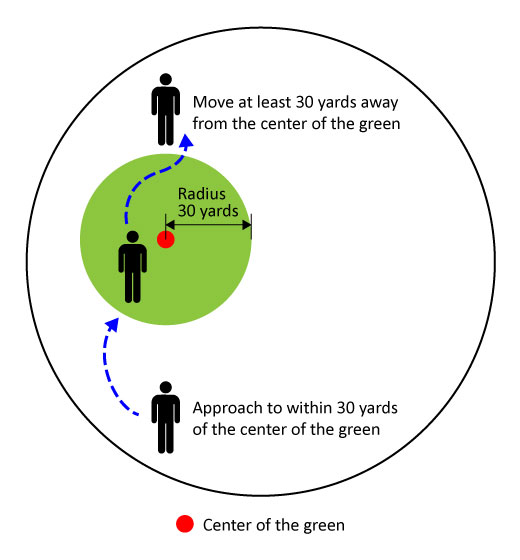
On CANMORE device, there are four hazard symbols, Bunker, Water hazard, Right Dog Leg, and Left Dog Leg. The symbols are shown the below pictures. The numbers come after each symbol means the distances from the device’s current location to the start and end of the hazard.
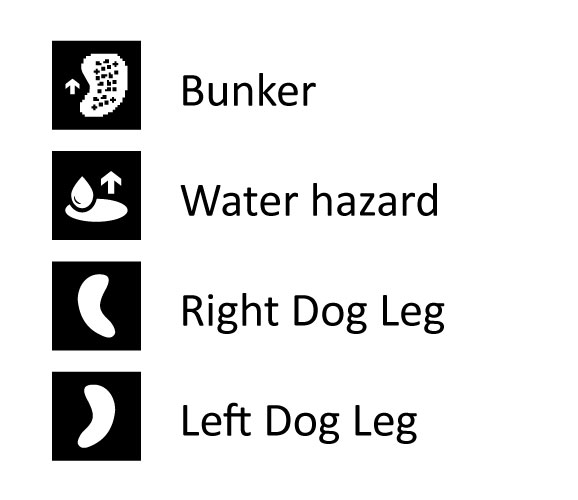
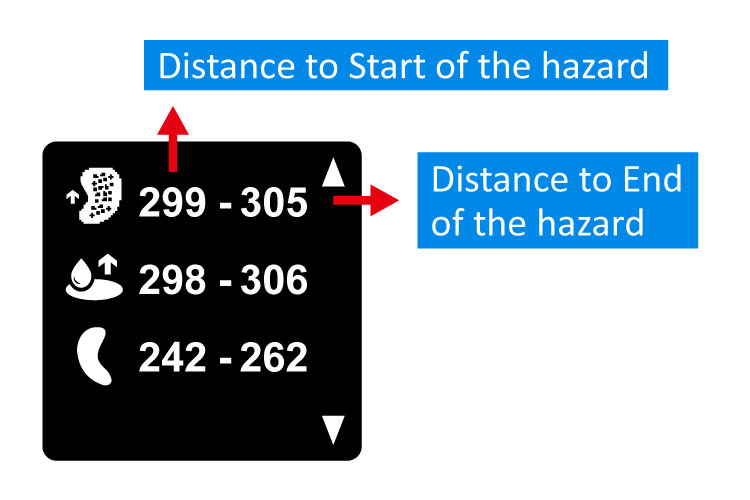
The watch will update the time according to your location. To get a GPS fix, either start an outdoor exercise or open Navigation. Once the watch got a GPS fix, the time settings will be updated automatically.
If you want to set the time manually, please enter [SETTINGS] → [System]→ [Clock] → [Time], and select custom. Then, you can key in the date and time manually.
Note: If the device runs out of battery, the time will need to be reset again.
CANMORE watches support Daylight Saving Time (DST). You can enable it by entering enter [SETTINGS] → [System]→ [Clock] → [Daylight Saving], and turn it on. When you turn on Daylight Saving, it means the watch is showing summertime. The time will be adjusted one hour head.
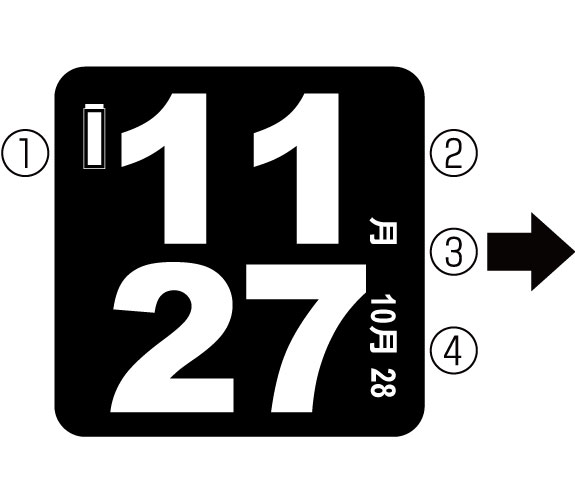
At time mode, Press (#3)
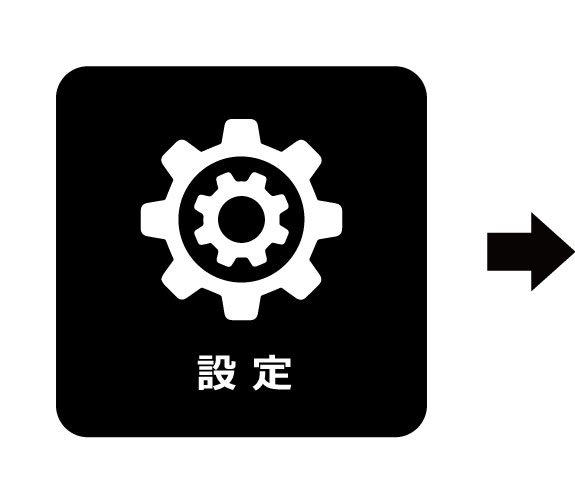
Use (#2) or (#4) scrolls to

Press (#3) to enter the 1st option under [SETTINGS]
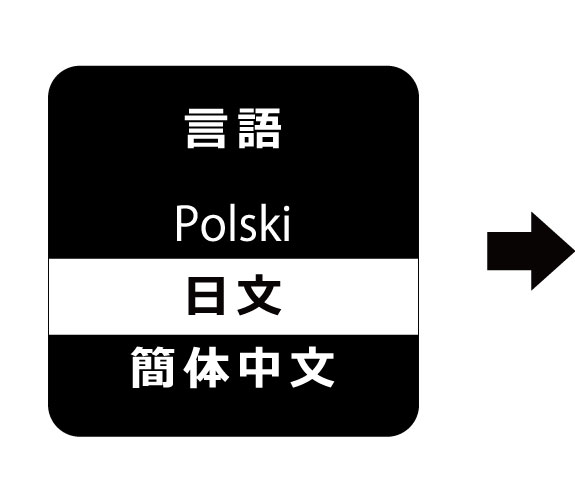
You will enter the language selection page
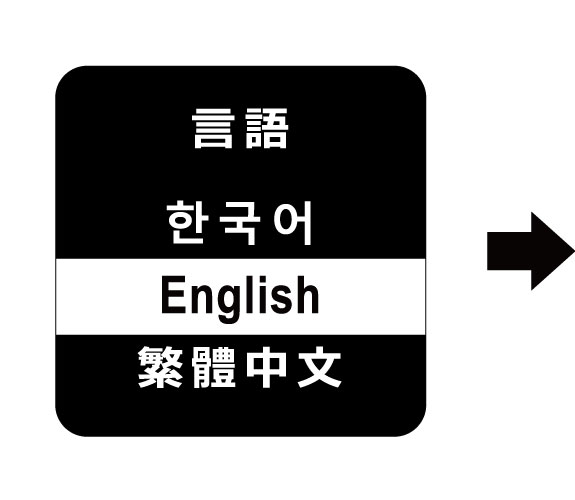
Use (#2) or (#4) scrolls to a preferred language, and press (#3)
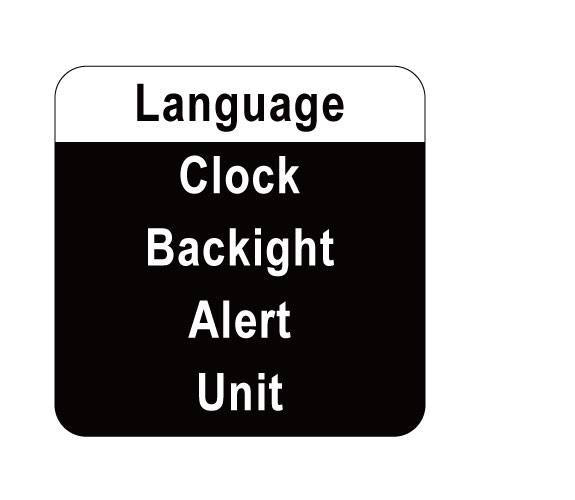
The language will be changed
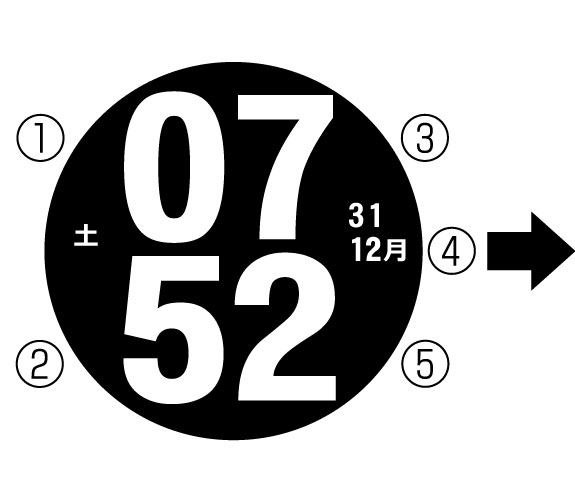
At time mode, Press (#4)
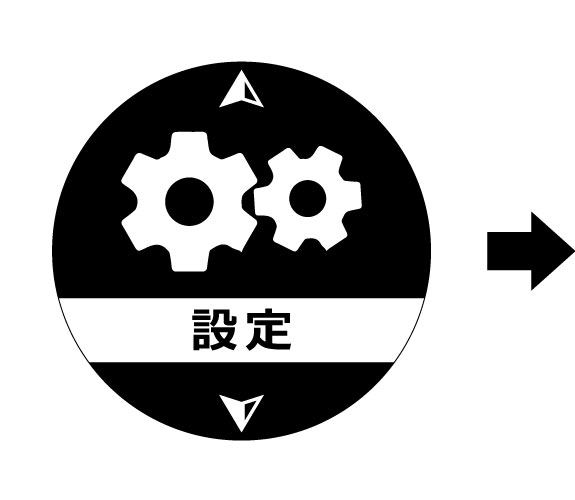
Use (#3) or (#5) scrolls to
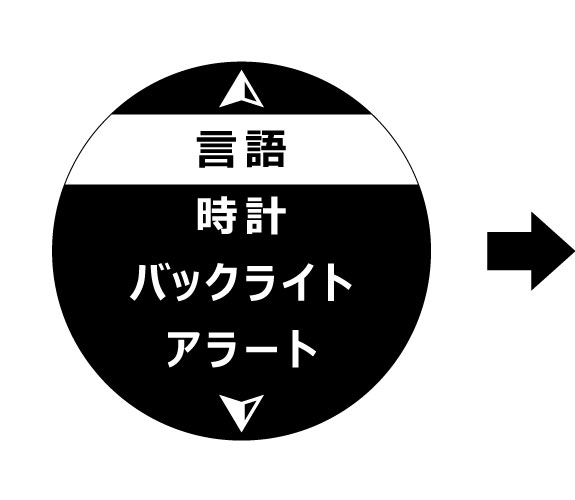
Press (#4) to enter the 1st option under [SETTINGS]
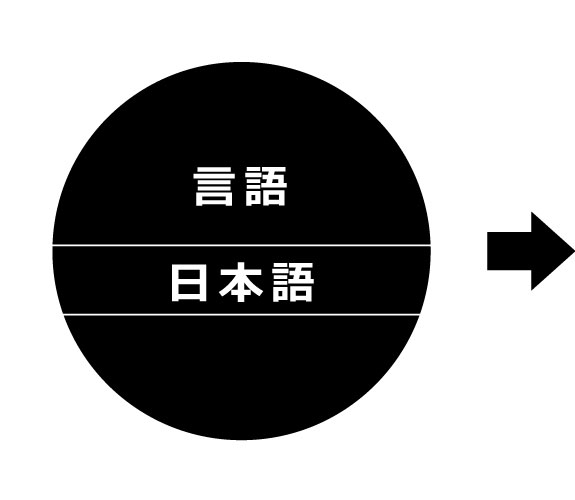
It shows your existing language
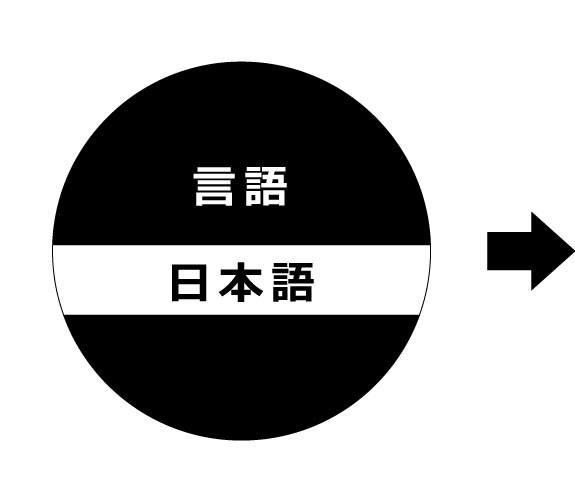
Press (#4) to enter language setting
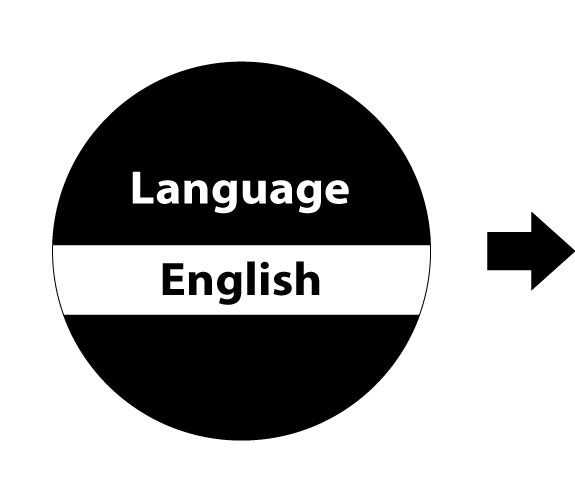
Use (#3) or (#5) scrolls to a preferred language
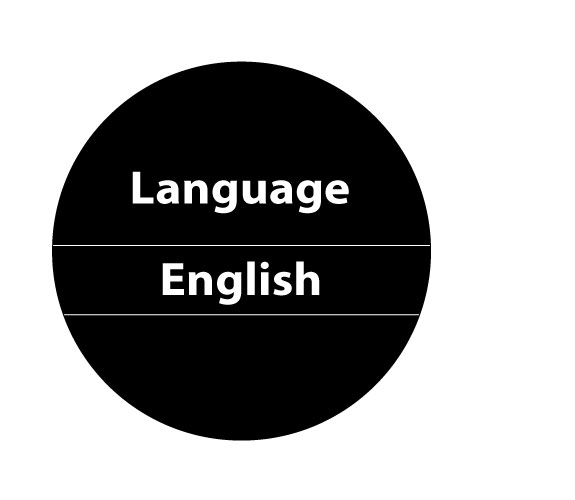
Press (#4) again to confirm
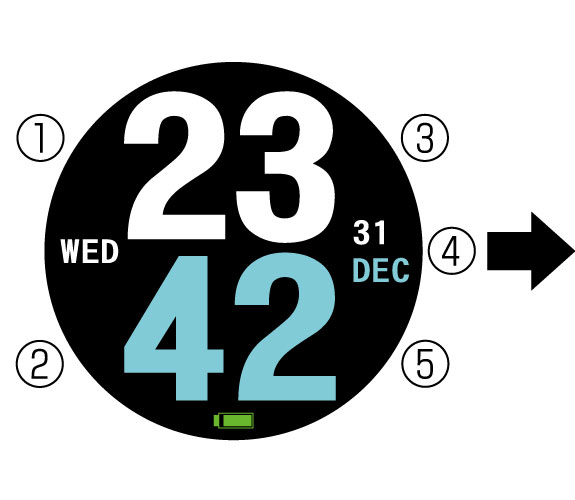
At time mode, Press (#4)
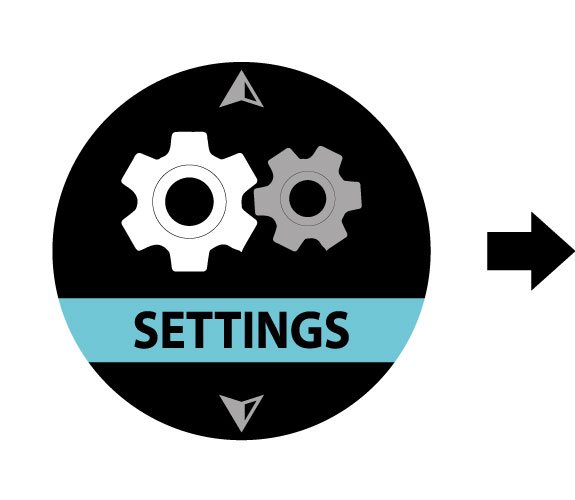
Use (#3) or (#5) scrolls to
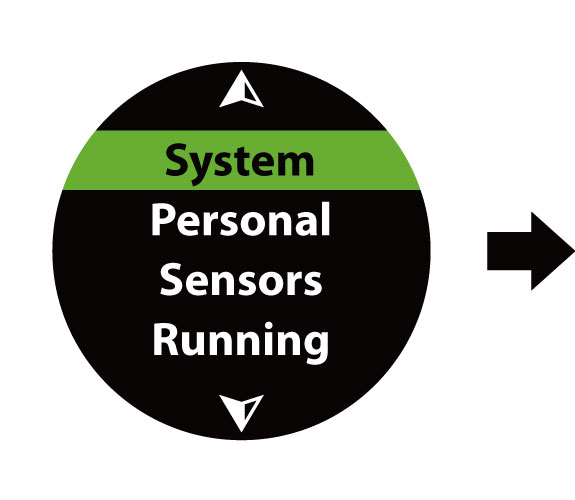
Press (#4) to enter the 1st option [System]
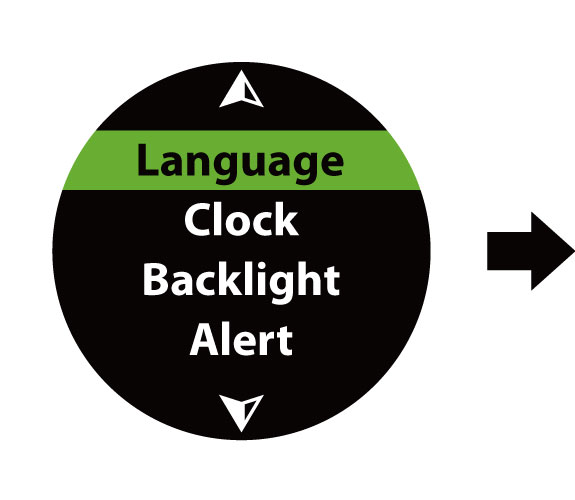
Press (#4) to enter the 1st option [Language]
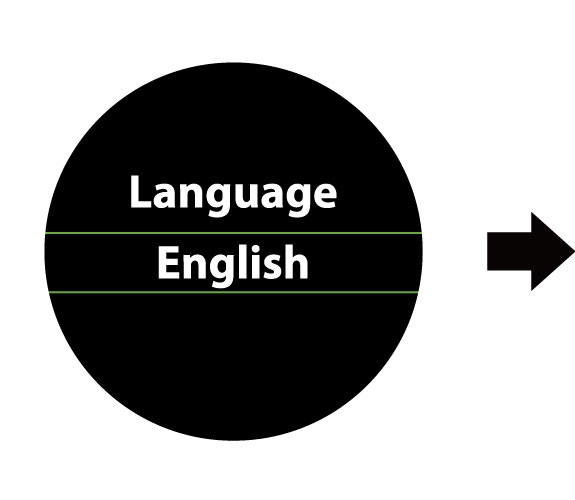
It shows your existing language
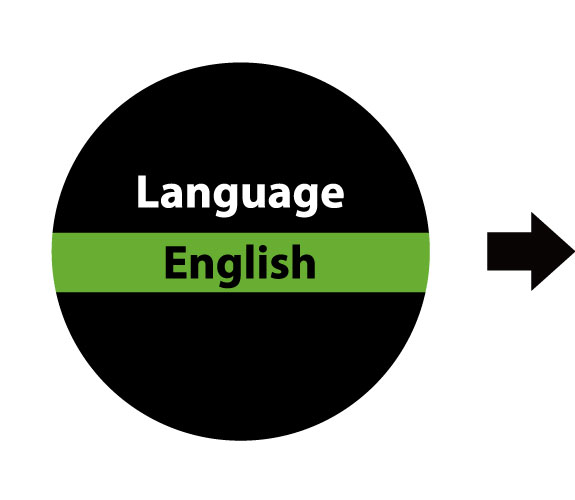
Press (#4) to enter language setting
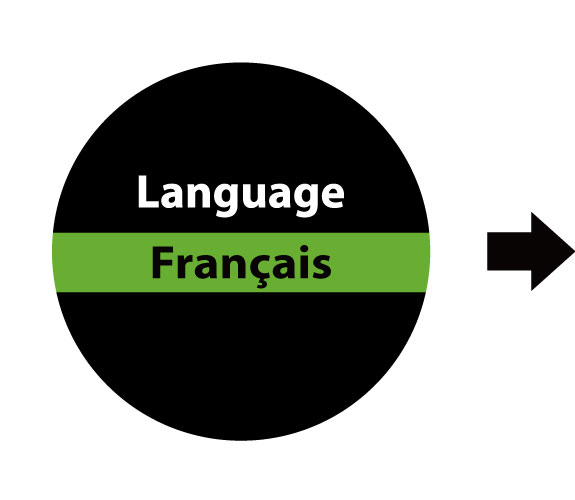
Use (#3) or (#5) scrolls to a preferred language

Press (#4) again to confirm
You can set your personal information under following status.
To set your personal data, please follow below procedures.
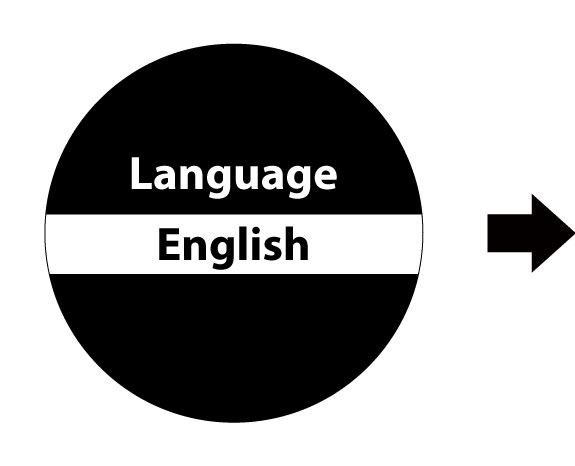
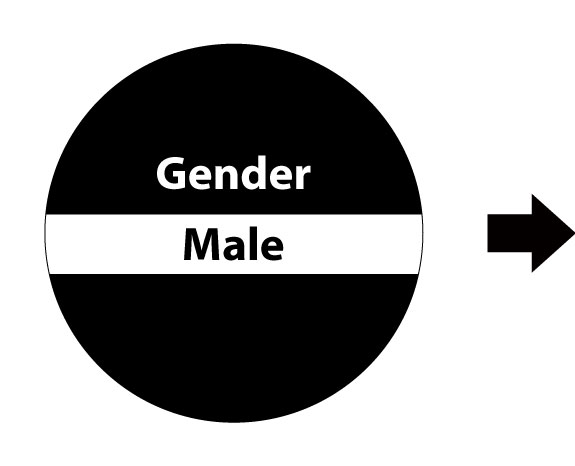
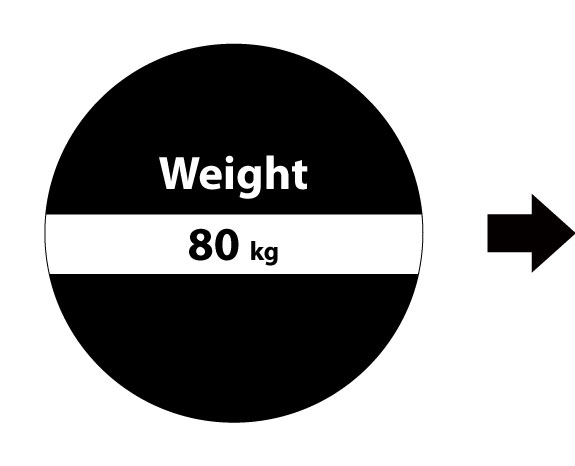
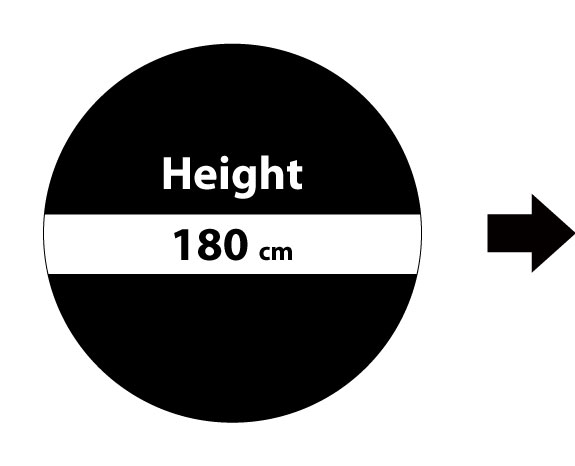
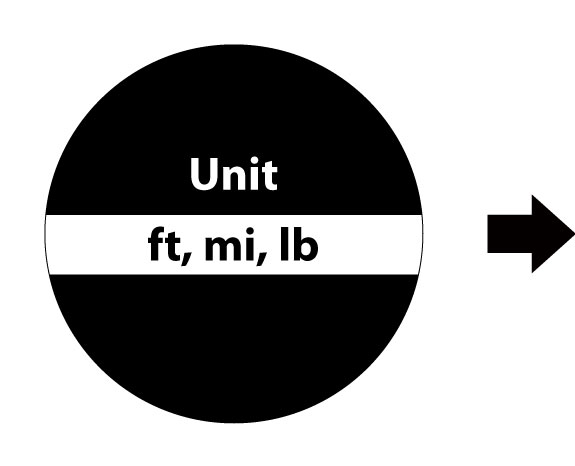
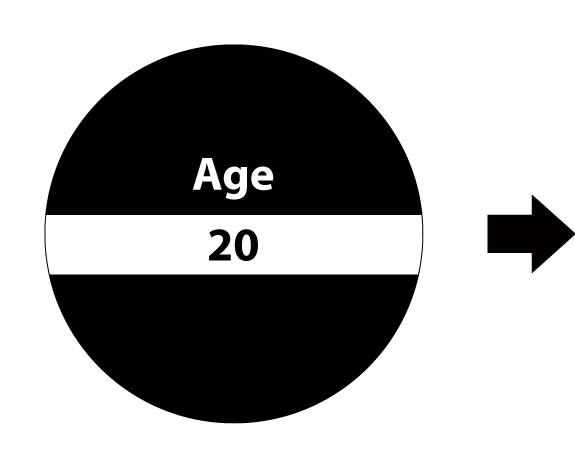
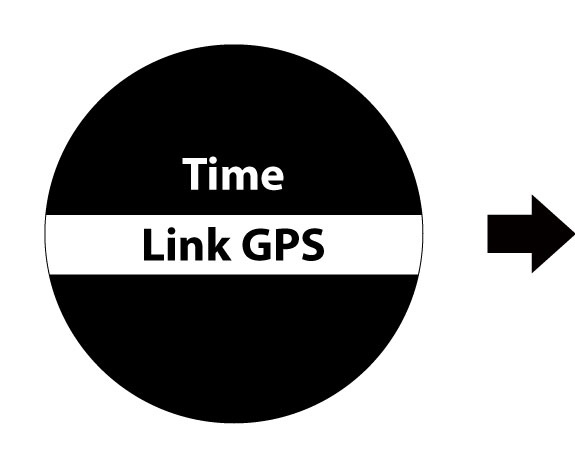

Choose Language → Gender → Weigh → Height → Display Unit → Age → Max Heart Rate → Time set up (by Manual or by GPS )
* This function only applies to certain models. For detail, you can refer to product’s user manual.
The Backtrack function allows you to return along the same path. You can activate it from [TOOLS]→[Backtrack]. Choose a selected sport’s type and sport’s record, and then use the OK button to activate it. Satellites will be located automatically. Once it is done, follow the direction to return to the starting point along the same way.
Please note: The Backtrack function navigate by the opposite sequence of your original route. You need to follow the direction to go to each GPS Log points by the sequence. If you miss out a GPS Log points, the direction will keep pointing to the missing point.
Yes, when you enter Running/Swimming/Cycling/Triathlon mode, the watch will start to fix GPS. At the GPS fixing stage, you can click the OK button to enter and start your exercise directly.
Note: If you enter sport mode before GPS fix, the watch will keep locating your position during your exercise. The GPS log can only be recorded after GPS fixes (Before the GPS fix, the exercise GPS log can NOT be recorded).
Under golf yardage, press the OK button (#4) to enter scorecard.
To switch between different columns (ex: Score to Putt), hold the up/down button. Then, press the up/down (#3)/(#5) button to enter the figures.
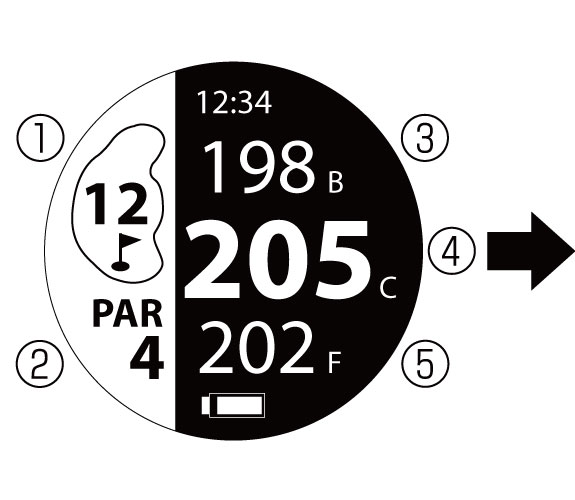

All CANMORE device display the time in Golf mode. Please kindly refer to the time display area from below pictures.
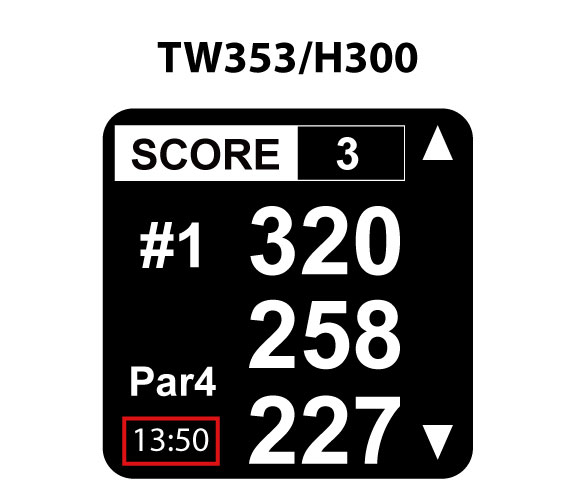
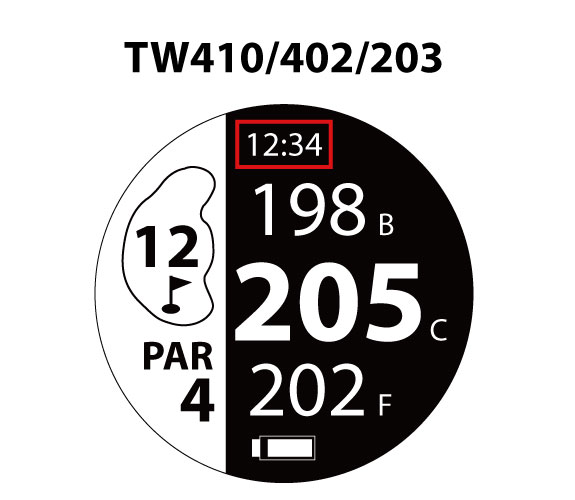

To delete history scores:
Note: This method is also applicable to all CANMORE devices.