The battery life of the rechargeable CANMORE GPS watch will be varied by different factors. We recommend that you adjust the activity and system settings to increase battery life by following the instructions.
* The following functions will vary by model.
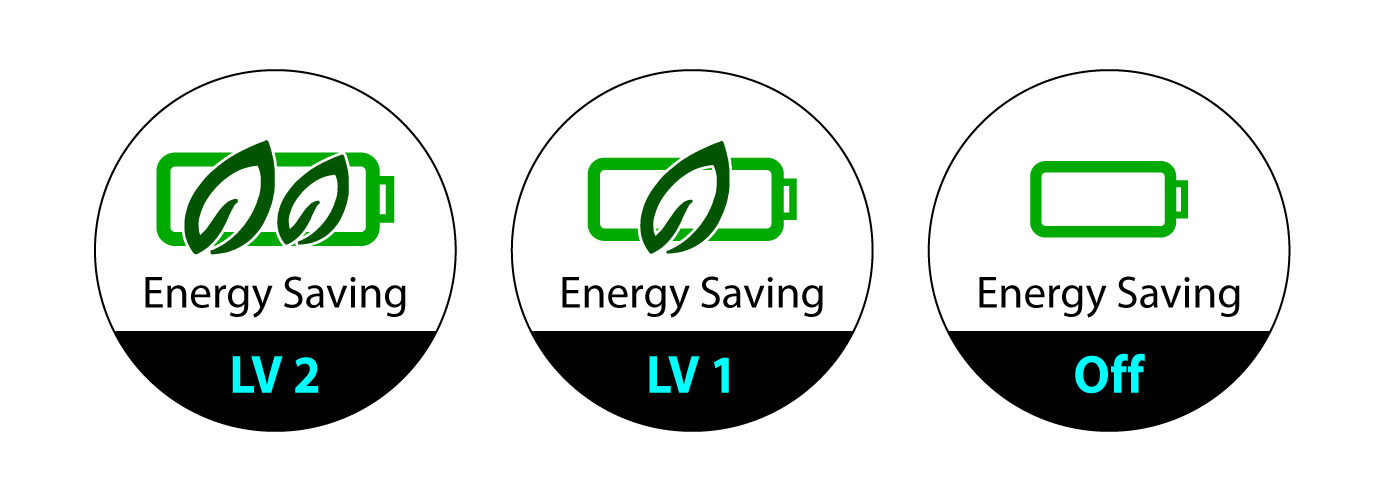
* When Smartband turned off, the daily walking step and distance calculator will be disabled.
The factory reset will restore the default values of your watch, but will NOT erase sports’ history records from your watch. After a Factory hard reset you must set up your watch again (please refer to )
Use hardware reset while:
1. Device is not responding to button presses.
2. Display is frozen or blank.
3. Watch functions are not working as expected.
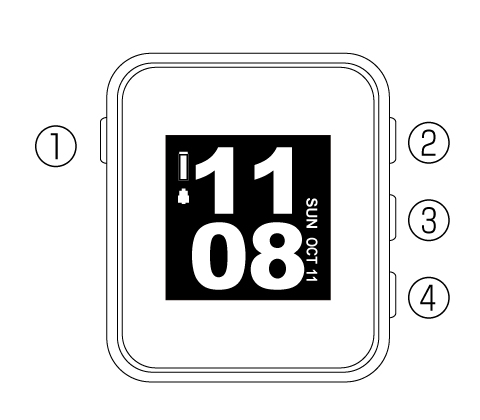
Press (#3)+(#4) together, and then press (#1). Release all three buttons at the same time.
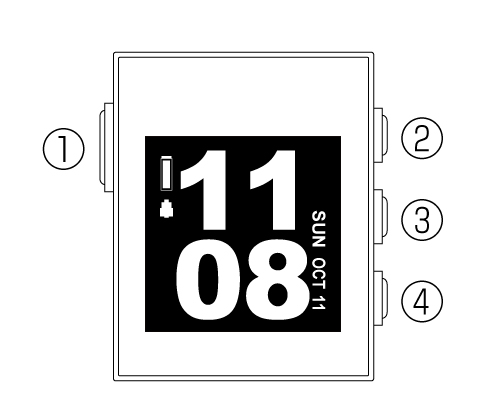
Press (#2)+(#3) together, and then press (#1). Release all three buttons at the same time.

Press (#4)+(#5) together, then press (#1), release three buttons at the same time.

Press (#3)+(#4) together, then press (#1), release three buttons at the same time.
CANMORE GPS Golf products have water rating from IPX4 to 5ATM vary by models.
| Product | Water rating |
|---|---|
| HG200 | IPX4 |
| TW353 / H300 / TW410G | IPX7 |
| TW301 / TW410HR / TW402HR | 3ATM |
| TW203 | 5ATM |
In order to ensure water does not enter the watch and cause damage to it, please follow the instructions listed below:
The device is designed to track repeated walking movements and record them as steps. When your arm swings, the built-in accelerometer records a full hand swing as steps estimation.
Some wrist movements may be interpreted if you are not walking. Please remember that the step count is an indicator of your estimated activity.
The CANMORE device which equipped with an optical heart rate sensor uses light to penetrate the skin to measure heart rate. This allows you to easily read heart rate data without wearing other external sensors. To ensure the accuracy of heart rate evaluation, please refer to the followings guidelines:
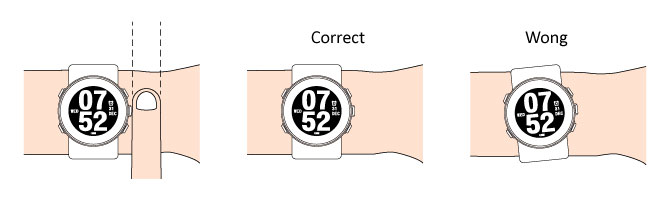
Although the CANMORE wrist heart rate measurement technique has been quite accurate, there are still limitations that result in inaccurate heart rate readings in some cases. These situations include factors such as the user's personal physical characteristics, suitability of the device, and the type and intensity of the activity. This heart rate data may not be used for medical purposes.
If one of the charging points on the watch or on the charging cable has debris or becomes oxidized, it can prevent the device from receiving a proper charge. If the device is not taking a charge, try to clean the pins on the watch and the charging cable by following ways:
Once all contacts have been cleaned, clear any debris or liquid. Try again to connect the device to the computer or 5V USB charger.
Important Notice: